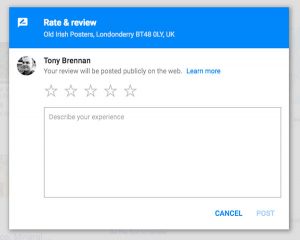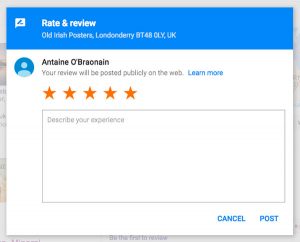Reviews on Google provide valuable information about your business to your customers. When you know a customer has had a great experience with your service, it’s good practice to drop them an email explaining how to leave a review on Google and what it would mean to you if they did.
Here is a handy tip to help ensure you get 5 star reviews every time.
Creating a direct link to a 5 Star Google review
- Search for your company by name in Google and click the ‘Write a review’ button
- When the review box pops up, copy and paste the URL into a new window
- Next change the 3, at the end of the URL to 3,5,
- Send this new link to your customer. When they click on it a box will pop up with a 5 star Google review ready to go just like below. All they have to do is write a few short comments describing their experience and click post.
Your URL will look similar to this: https://www.google.co.uk/#q=october+stone&lrd=0x485fe3d494c9f035:0xd4c2dfb1f6e8602e,3,
Now your URL will look something like this:
https://www.google.co.uk/#q=october+stone&lrd=0x485fe3d494c9f035:0xd4c2dfb1f6e8602e,3,5,
Online reviews are really important to build trust and edge you ahead of the competition. Your audience are more likely to click on a result with rating stars, as opposed to a result without stars. The better your click-through rate, the more confidence Google has in placing your business higher in results. Plus you’ll turn more of your online audience into customers.
Remember to reply to all your reviews to build your customers trust!
Let me know your thoughts
I hope this article is helpful to you. Give this a try and tell us how you get on.
I’d love to hear your experience and what you’ve found helpful along the way. Leave a comment here, or you can catch me on Twitter.